Ok, after countless hours of troubleshooting, thousands of cigarettes, more cleaning, some repairing, stock options from Killians-Guinness-and Jack Daniels, a roll of masking tape, another roll of metal tape, 2 sheets of AC metal, a new board tracking sensor, more cursing than a battleship crew on shore leave, 2 attempted "Death by Sledgehammer" incidents on the machine, numerous talks to Jason and LHR, 1 Rock Chuck, a new shop vac, more cursing, more phone calls, and an honest to God miracle..... everything seems to be working right.
So far....
Hopefully this will be the last update for this entire incident:
I received the new board tracking sensor about a week ago and installed it. Everything seemed to go pretty well, the old one was easy to remove and the new one was easy to install. A couple of screws and one plug, no biggie. I had the flex shaft soaking in Moly for the last 24 hours so I took it out, wiped it off and got everything ready to go.
The first carve with the new sensor went off without a hitch. I had a couple of modifications to the pattern I was carving so I used a scrap piece of pine to test it out. Everything is looking good so far. I started the same pattern again on another piece of pine to test the difference between the "Best" and "Optimal" settings of the machine and noticed that the Flex Shaft was hot, not glowing, but hot to the point that you couldn't hold it in your hand for more than 15 - 30 seconds.
...odd, and mildly irritating.
So I stopped the project and let the Flex Shaft cool. After about 10 minutes I took the shaft out of the Z Truck and removed the core and spring to check for defects-lube-and / or foreign debris. I did not notice any kinks in either the spring or the inner core, nor was there any debris, and the lube looked fine (no pools of excess, and not dried out). I inspected the ends of the outer core to make sure the seated right in both the motor and the Z truck, as well as the entire length to check for wear spots-cracks-holes-etc... I could not find anything to explain the sudden and drastic rise in temperature.
I closed up shop for the night, decided to sleep on it, and work on it again the next day.
The next day was actually 3 days later (life will do that to you sometimes). The Flex shaft has been soaking since the other day, so I took it out again, wiped it off and reinserted it and the spring back into the outer core. I should also add that I called LHR and talked to Tech Support for additional help the day before. The guy advised me to remove the inner core and spring and let the outer core rest (lay) as straight as possible to remove any possible kinks that could be in it. So In addition to the inner core soaking in moly, the outer core has been dangling free off the workbench to straighten out.
So, everything is back together and we are ready to carve again. Same as before, flex shaft is hotter than
Megan Fox in her birthday suit.... and now I'm getting error messages saying the back roller is stuck.
I paused, closed my eyes, counted to 10, lit another cigarette, poured a whiskey sour, and turned up the radio (
Flogging Molly if anyone is interested).
I removed the inner core again and inspected everything, put it all back together, wound a 1" wide x 12" long piece of masking tape to the keypad (left?) side of the front and back rollers, said a little prayer, and fired her back up. I noticed that the shaft started heating up again and was getting ready to shut it down again, when it felt like the inner core just "clicked" inside while the machine was running. I was holding the outside of the flex shaft near the point where it comes out of the back of the machine and could feel it "wobbling" when all of a sudden it just stopped and started running smooth.
The only way that I can explain it is for you to try this experiment: You will need a small plastic cup and a marble... put the marble in the cup and cover the top with your other hand and try "rolling" the marble inside the cup really fast. Initially the marble will rattle around all over the place in no particular pattern, one it gets to the "sweet spot" and at the right speed it will "click" and everything will run smooth.
That's where I am now, and barring the end of days, that flex shaft ain't coming off the Z truck for nothing!!!







 Latest images
Latest images

 that it might the build up on the board.
that it might the build up on the board.
 and you are welcome for the assist. I'm sure the front loading DC will help the situation, I know it did for mine. You might also try adding an air push set up as well. It helps to blow the dust off of the board.
and you are welcome for the assist. I'm sure the front loading DC will help the situation, I know it did for mine. You might also try adding an air push set up as well. It helps to blow the dust off of the board. on me it cut part of the housing on the board tracking sensor (pictured below). This made the board tracking sensor not work properly, ie; the machine thought the board was stationary when in reality it was still moving.
on me it cut part of the housing on the board tracking sensor (pictured below). This made the board tracking sensor not work properly, ie; the machine thought the board was stationary when in reality it was still moving.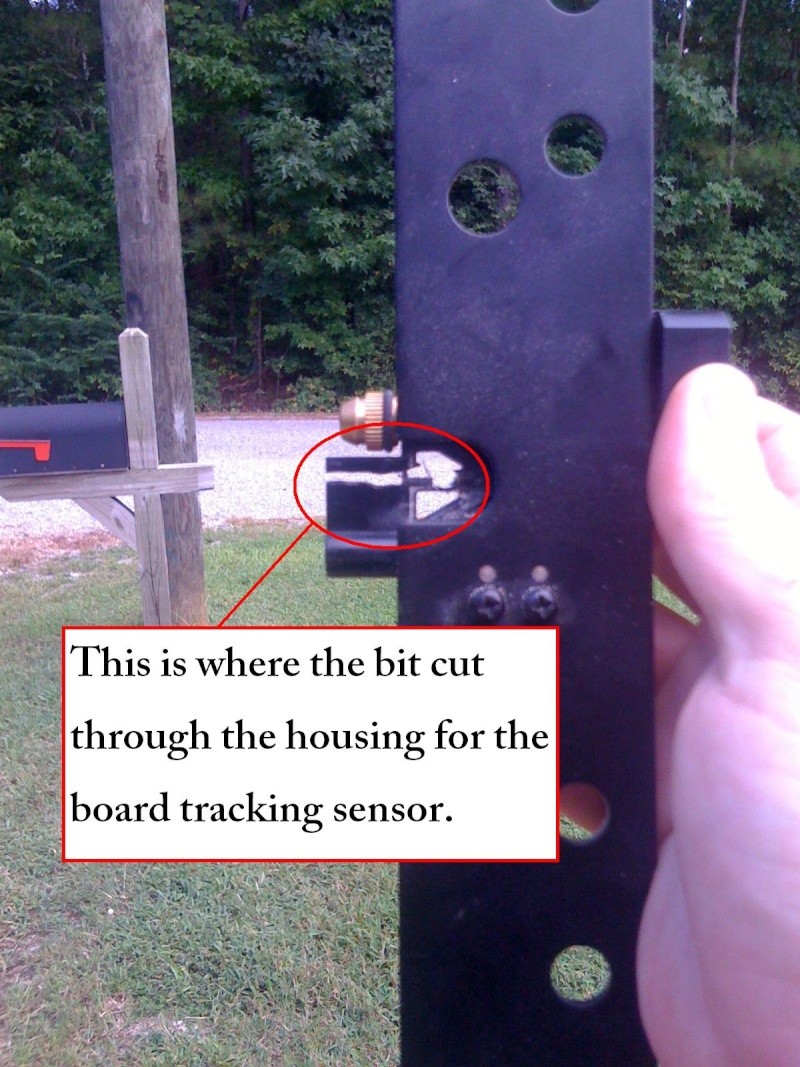



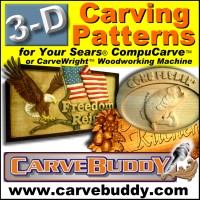
 Wed Feb 04, 2015 4:02 pm by Ken Schwendinger
Wed Feb 04, 2015 4:02 pm by Ken Schwendinger