In the new software operations manual under "Cut Path" and I quote.. "To create a cut select the desired geometry then press the "Cut Path" button from the "Tools"" menu of the Tools toolbar. The Cut-Out Control dialog will open."
OK, dumb question. What is the "desired geometry"? If they are speaking of the actual white lines of the part, I can't seem to "select" all of the lines and rounded corners without the other white lines of the part disappearing and reverting back to black dash lines. What have I done wrong?
I'd send my file along for someone to help but don't know how to do that either! Talk about being totally frustrated.
H-E-L-P!



OK, dumb question. What is the "desired geometry"? If they are speaking of the actual white lines of the part, I can't seem to "select" all of the lines and rounded corners without the other white lines of the part disappearing and reverting back to black dash lines. What have I done wrong?
I'd send my file along for someone to help but don't know how to do that either! Talk about being totally frustrated.
H-E-L-P!


 Latest images
Latest images



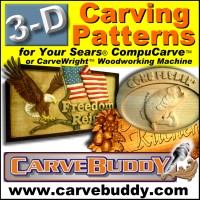
 Wed Feb 04, 2015 4:02 pm by Ken Schwendinger
Wed Feb 04, 2015 4:02 pm by Ken Schwendinger