One and all,
Is there anyone out there that has done and or tried to do a line type drawing using the add on Centerline feature of the Designer software?
What I'm trying to do is import a lined drawing and then engrave it on the CW using the Centerline feature vice having it done in the raster type format, or "back and forth" as normal.
Did I miss something? Probably so, and that's why I'm asking for some help.
Thank you very much in advance.


Is there anyone out there that has done and or tried to do a line type drawing using the add on Centerline feature of the Designer software?
What I'm trying to do is import a lined drawing and then engrave it on the CW using the Centerline feature vice having it done in the raster type format, or "back and forth" as normal.
Did I miss something? Probably so, and that's why I'm asking for some help.
Thank you very much in advance.


 Latest images
Latest images



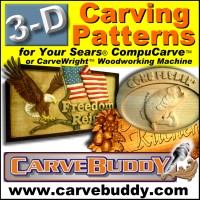
 Wed Feb 04, 2015 4:02 pm by Ken Schwendinger
Wed Feb 04, 2015 4:02 pm by Ken Schwendinger