One and all,
I have a number of scroll saw patterns that I would like to "run through" Designer and carve on my machine.
First question. I have scanned in one of those patterns and would like to post it here for everyone to see what I'm talking about but can't figure out how to get it posted. Help? It's a scanned in "tif" file.
Second question. How do I get it into designer? Will I need to do some Photo Shop work to do this?
And last question. Has anyone tried doing this before?
Thanks in advance for any and all the help anyone can provide. As I've stated before, the best way to learn Designer is trial and error, unfortunately. The "book" isn't much help.




I have a number of scroll saw patterns that I would like to "run through" Designer and carve on my machine.
First question. I have scanned in one of those patterns and would like to post it here for everyone to see what I'm talking about but can't figure out how to get it posted. Help? It's a scanned in "tif" file.
Second question. How do I get it into designer? Will I need to do some Photo Shop work to do this?
And last question. Has anyone tried doing this before?
Thanks in advance for any and all the help anyone can provide. As I've stated before, the best way to learn Designer is trial and error, unfortunately. The "book" isn't much help.

 Latest images
Latest images




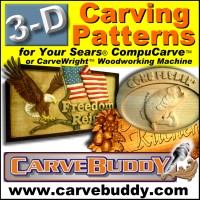
 Wed Feb 04, 2015 4:02 pm by Ken Schwendinger
Wed Feb 04, 2015 4:02 pm by Ken Schwendinger