I found some very old Scroll saw patterns and though I would share them with you.
I am expecting my Machine this Tuesday, and will be trying this pattern as a gift for a friend. These are no longer copyrighted.
There are 2 Files one is the original artwork and the other is a Grey scale PNG file.
Haven't a clue how these will look as I don't have a working version of the Designer Software yet. Haven't figured out why you have to register the software yet as Far as I can tell it can only be used with the carvewright machine.
Anyways I have a few of these and will post them as I get them cleaned up.
I hope these will be of value to someone.
The Original Pattern is 5 megs in size so, it may take a while to download.
Cleaned up Pattern
Orginal Pattern not cleaned up

I am expecting my Machine this Tuesday, and will be trying this pattern as a gift for a friend. These are no longer copyrighted.
There are 2 Files one is the original artwork and the other is a Grey scale PNG file.
Haven't a clue how these will look as I don't have a working version of the Designer Software yet. Haven't figured out why you have to register the software yet as Far as I can tell it can only be used with the carvewright machine.
Anyways I have a few of these and will post them as I get them cleaned up.
I hope these will be of value to someone.
The Original Pattern is 5 megs in size so, it may take a while to download.
Cleaned up Pattern
Orginal Pattern not cleaned up


 Latest images
Latest images
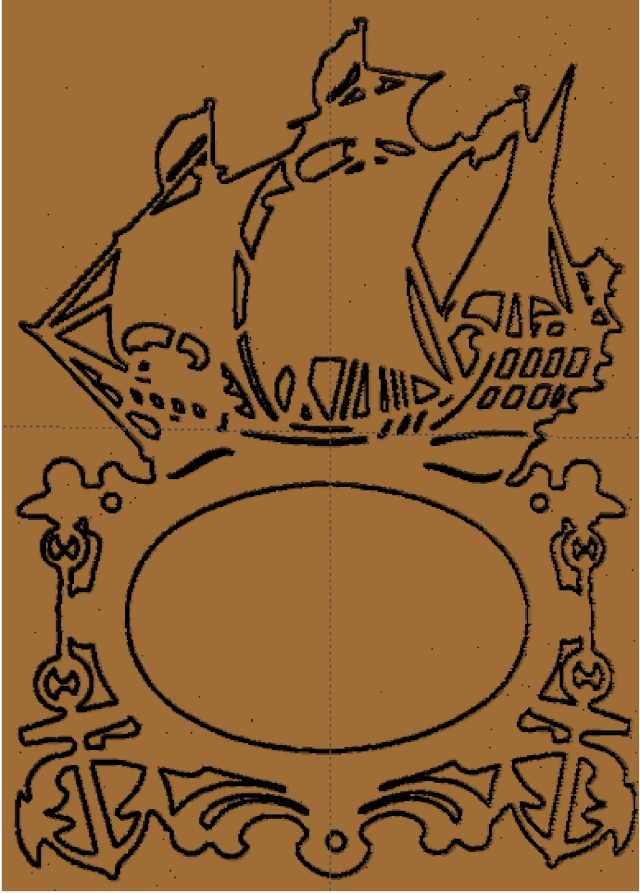




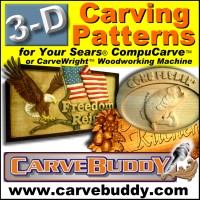
 Wed Feb 04, 2015 4:02 pm by Ken Schwendinger
Wed Feb 04, 2015 4:02 pm by Ken Schwendinger