One and all,
There are a lot of folks out there in the various awards and presentation fields that use CorelDraw for their work. For the folks with laser engravers, CorelDraw is all they can use to "speak" to their lasers with.
I've reviewed a number of the various videos and tutorials on the Designer software posted here, all of which are extremely informative, well done, and a necessity for every new person to the CW machine to review to better and faster learn the Designer software.
While reviewing one of these fine videos, where the individual was demonstrating how to emulate a logo in Designer, it struck me that there are various functions within CorelDraw that do this same function somewhat easier and quicker. So even though the individual in this video did a super job with the Designer software and explaining how to do it so that even I could understand it, I was just wondering if a few of the steps that this individual used in Designer could be eliminated using Corel and then have that Corel file imported direclty into the Designer software for use on the CW.
There is a ton of Corel files out there, especially in the laser engraving world, that could adapt themselves very nicely to the CW if those files can be imported directly into Designer.
Have any of you "pros" out there considered and or done this before?


There are a lot of folks out there in the various awards and presentation fields that use CorelDraw for their work. For the folks with laser engravers, CorelDraw is all they can use to "speak" to their lasers with.
I've reviewed a number of the various videos and tutorials on the Designer software posted here, all of which are extremely informative, well done, and a necessity for every new person to the CW machine to review to better and faster learn the Designer software.
While reviewing one of these fine videos, where the individual was demonstrating how to emulate a logo in Designer, it struck me that there are various functions within CorelDraw that do this same function somewhat easier and quicker. So even though the individual in this video did a super job with the Designer software and explaining how to do it so that even I could understand it, I was just wondering if a few of the steps that this individual used in Designer could be eliminated using Corel and then have that Corel file imported direclty into the Designer software for use on the CW.
There is a ton of Corel files out there, especially in the laser engraving world, that could adapt themselves very nicely to the CW if those files can be imported directly into Designer.
Have any of you "pros" out there considered and or done this before?


 Latest images
Latest images



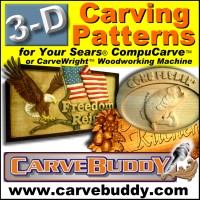
 Wed Feb 04, 2015 4:02 pm by Ken Schwendinger
Wed Feb 04, 2015 4:02 pm by Ken Schwendinger