
COPYRIGHT © AND DESIGN BY ROBERT J.BRIGGS BRAMPTON ONTARIO CANADA
http://www.gagechek.com/fp/
INTRODUCTION
Do you have a number of documents and pictures on your computer ? You may have an article on maintenance and repairs in one file or an article on a pattern designs in another file. Wouldn't it be nice to be able to use a large picture from one of the pages in a file (or any other picture you choose) to launch the file or program? That's what FilePick was designed for.
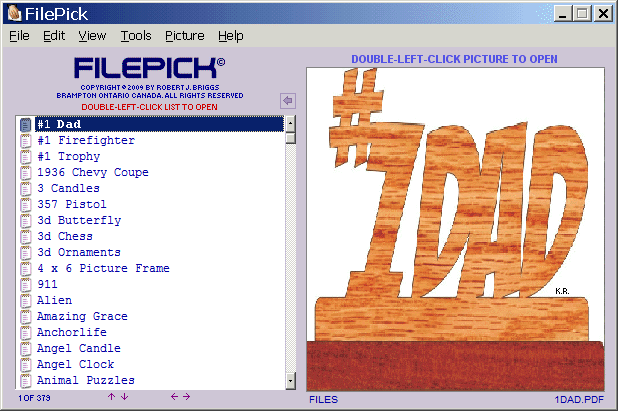
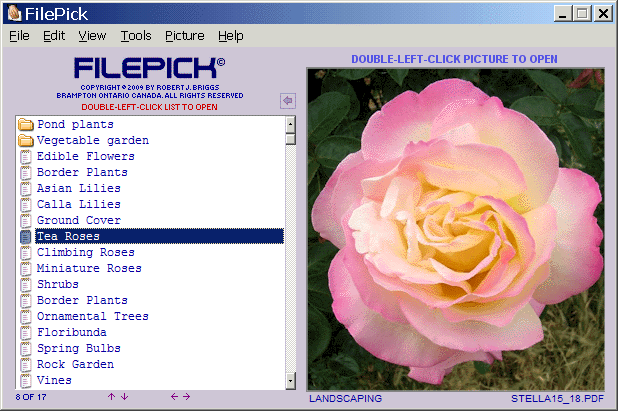
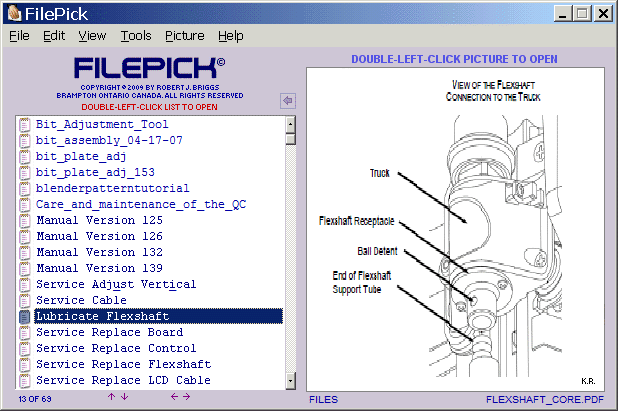
Being able to see the first page of a document from a small folder thumbnail may not tell you that it's the document you are looking for. With FilePick you can assign a much larger picture for example from page 7 in a file to identify and launch the file or application.
FilePick is easy to use. First you browse to a file or an application on your computer and then click the OK button. Next type in a description such as "Patterns" or "Repairs" and then choose a picture to associate with the item. From now on when you click on the picture or description, the document, picture, or application will launch.
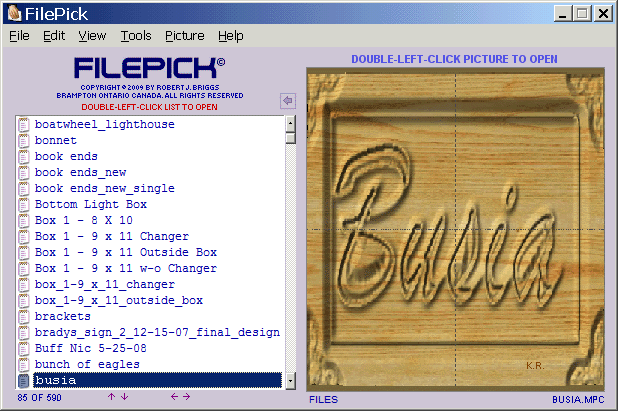
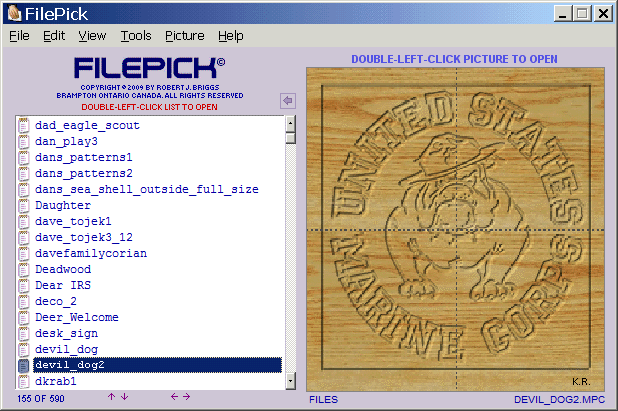
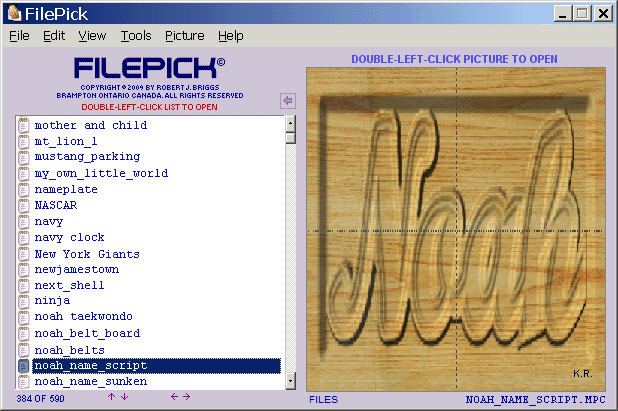
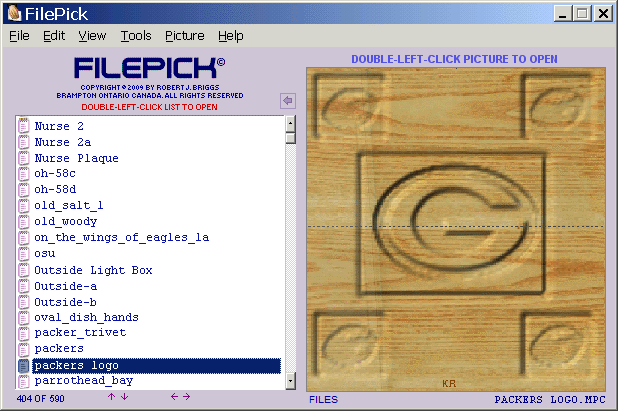
Have you ever had to open up a series of drawings looking for the right one? Now you can use FilePick to conveniently locate your drawings. Launch CAD drawings, schematics, image files, documents, and other applications. Use FilePick to catalog all your entries.
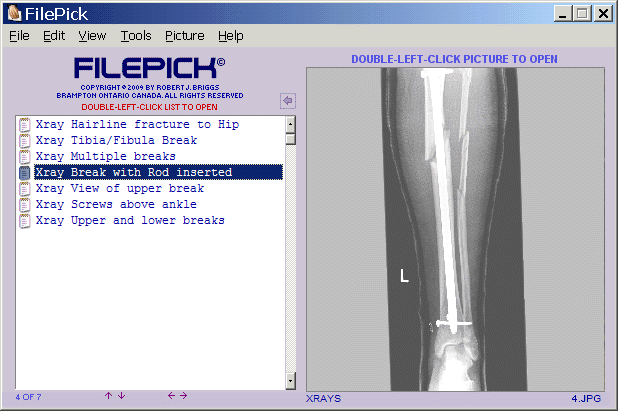
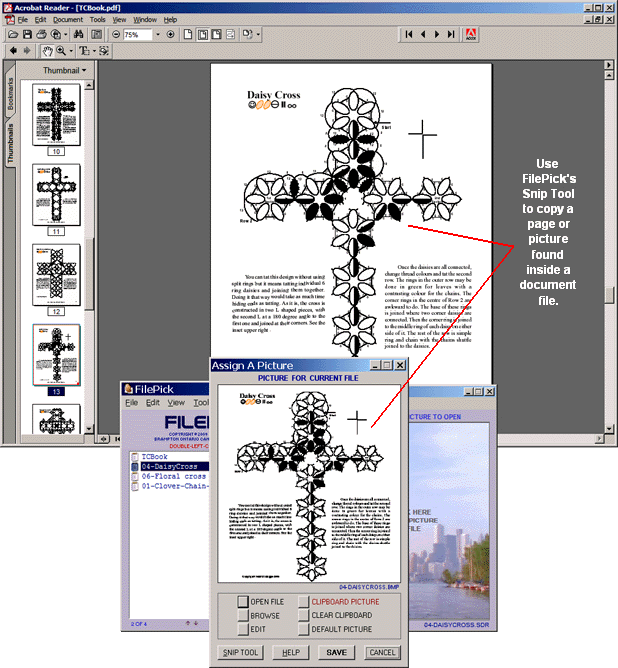
FilePick Picture Dialog with Snip Tool
Just open a file or program and drag the cross hairs of the built-in Snip Tool around anything on your screen and instantly create a picture. It doesn't matter if it's a business form or document, a blue print, a CAD drawing or a PDF file or a picture. Whatever it is, you can use what's on your screen as an image to match your FilePick listing.
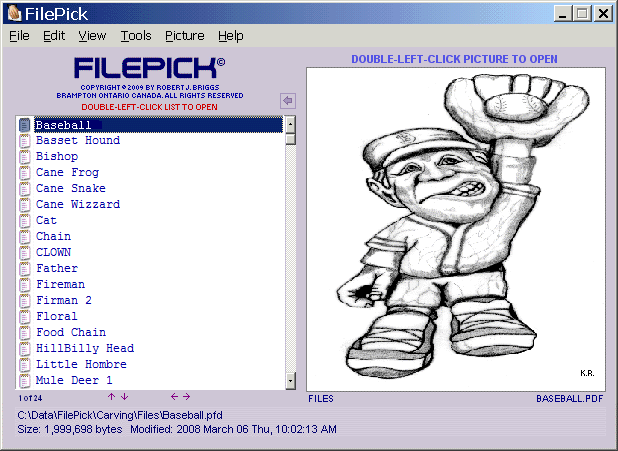
Just click on your picture or click the list name and your document, image or program will launch onto your screen.
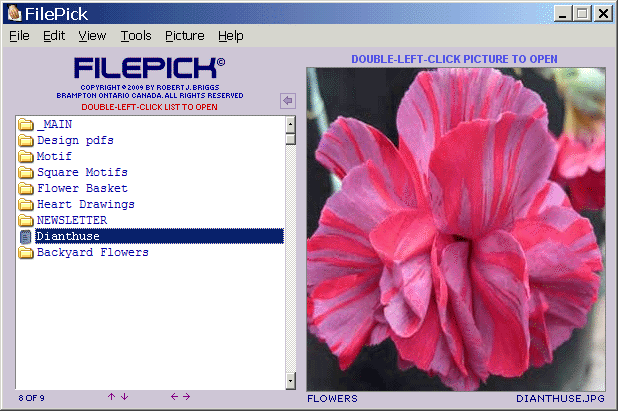
Folders can be created in FilePick to group your information together, whether it's for business or personal, with things categorized and cataloged. Each listing will allow you to launch the appropriate application and associated file.
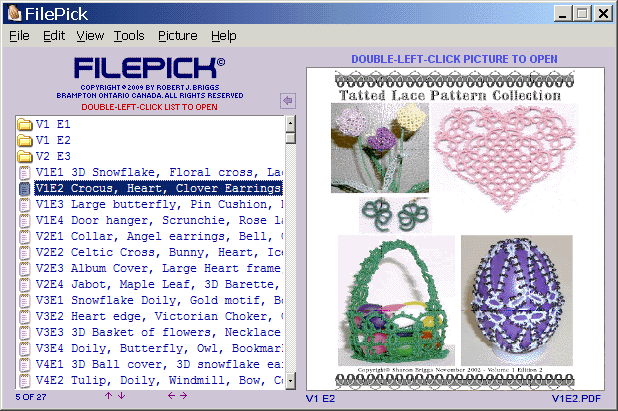
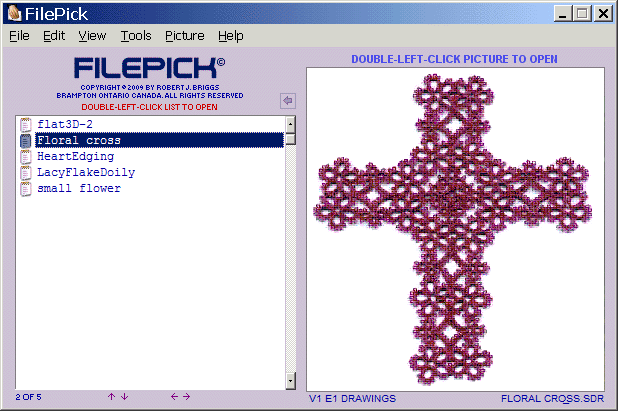
For Microsoft
Windows XP/Vista
computers

 Latest images
Latest images



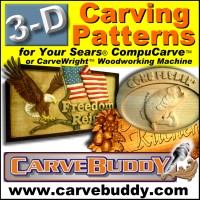
 Wed Feb 04, 2015 4:02 pm by Ken Schwendinger
Wed Feb 04, 2015 4:02 pm by Ken Schwendinger