FilePick was initially created so that I could easily find the drawings I had created. The software I use defaults to using it's own icon so just looking at the thumbnails didn't help and I also had trouble when I wanted to find information buried inside a PDF file. Robert created FilePick to help me manage both my drawings and the PDF files I create containing multiple patterns.
FilePick lets me link the picture I want to the file so I can have a line drawing matched up to a picture of the finished product. The picture helps me recognize the file immediately and just clicking on it, opens the appropriate file. It saves hours of frustrating time. Since what was needed was just a picture large enough to recognize, FilePick uses a window that is roughly one quarter of the size of the screen. That seemed a practical size that was big enough to be useful, but small enough to be out of the way when you want to see the program behind it.
Recently several people have asked how they could make the picture bigger and the answer of course is that you couldn't. What we have done is to add in a NEW feature, a secondary window, that goes full screen. So now, whatever picture is in the window will be stretched to fill the whole screen.
So that you don't have any trouble navigating, there is a new toolbar added. So while the new window is open you can change the picture size to full screen or half screen, or drag it to any size you want. At the click of a button you can go from large image to small image and back. Or at the click of a button you can move the full size image to the front or push it to the back. While the full screen image is open you can click on the up and down arrows to move through the list displaying each image full screen. Or you can just click on open to launch the file. This new feature is available by clicking on a little button above the regular viewing window.
This modification will be available in the new software soon and current users will be sent a free upgrade including this feature as soon as we have tested it more fully.
We are also looking into the feasibility of adding in a search function. Our initial analysis has indicated that before adding the search function, the FilePick data needs to be centralized for easy retrieval of information which is not how the data is currently stored. That means not only adding the feature, but also building a function that will centralize the data already stored on the User's computer. This will require some extensive programming so we are working on it, but is not currently available.
Sharon
http://www.gagechek.com/fp/
filepick@gagechek.com
FilePick lets me link the picture I want to the file so I can have a line drawing matched up to a picture of the finished product. The picture helps me recognize the file immediately and just clicking on it, opens the appropriate file. It saves hours of frustrating time. Since what was needed was just a picture large enough to recognize, FilePick uses a window that is roughly one quarter of the size of the screen. That seemed a practical size that was big enough to be useful, but small enough to be out of the way when you want to see the program behind it.
Recently several people have asked how they could make the picture bigger and the answer of course is that you couldn't. What we have done is to add in a NEW feature, a secondary window, that goes full screen. So now, whatever picture is in the window will be stretched to fill the whole screen.
So that you don't have any trouble navigating, there is a new toolbar added. So while the new window is open you can change the picture size to full screen or half screen, or drag it to any size you want. At the click of a button you can go from large image to small image and back. Or at the click of a button you can move the full size image to the front or push it to the back. While the full screen image is open you can click on the up and down arrows to move through the list displaying each image full screen. Or you can just click on open to launch the file. This new feature is available by clicking on a little button above the regular viewing window.
This modification will be available in the new software soon and current users will be sent a free upgrade including this feature as soon as we have tested it more fully.
We are also looking into the feasibility of adding in a search function. Our initial analysis has indicated that before adding the search function, the FilePick data needs to be centralized for easy retrieval of information which is not how the data is currently stored. That means not only adding the feature, but also building a function that will centralize the data already stored on the User's computer. This will require some extensive programming so we are working on it, but is not currently available.
Sharon
http://www.gagechek.com/fp/
filepick@gagechek.com

 Latest images
Latest images

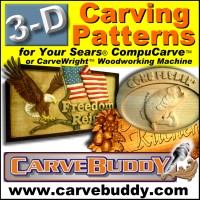
 Wed Feb 04, 2015 4:02 pm by Ken Schwendinger
Wed Feb 04, 2015 4:02 pm by Ken Schwendinger