Pictures are worth a lot and thought these might help everyone out so they could post pictures. First time users will probably need to register first with www.servimg.com, but once registered it will automaticly take you to your account when you click on the \"host image\" icon. To see what images you have uploaded just click on the \"servimg.com\" and it will take you to the hosting site.
Hope this helps out....
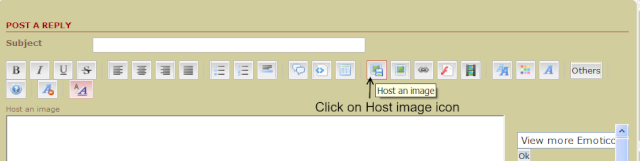
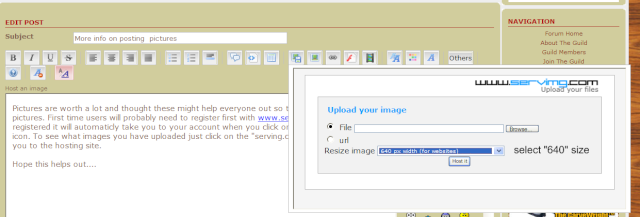
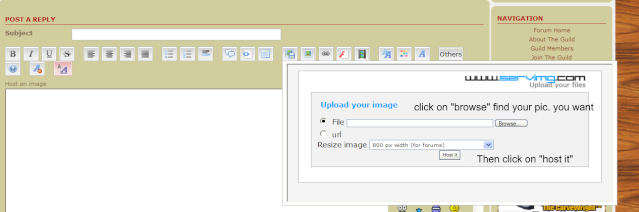
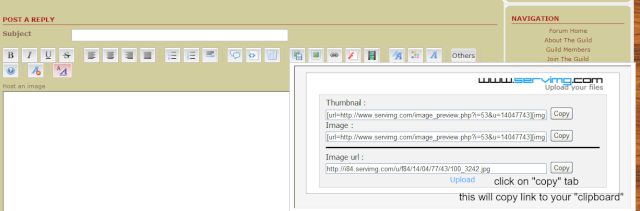
To do more image up loads you can select the " upload" at the bottom of the box above.
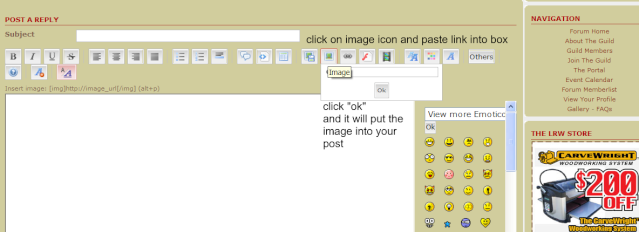
Hope this helps out....
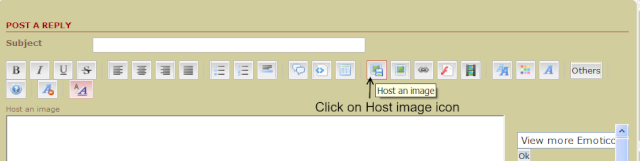
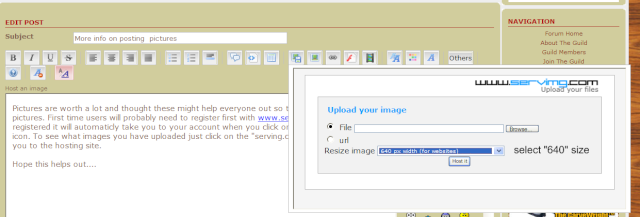
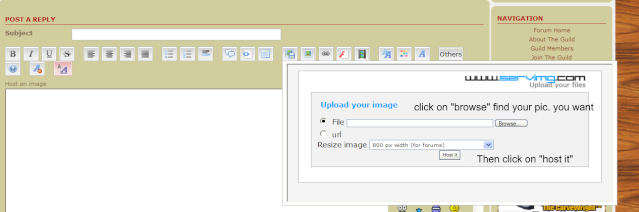
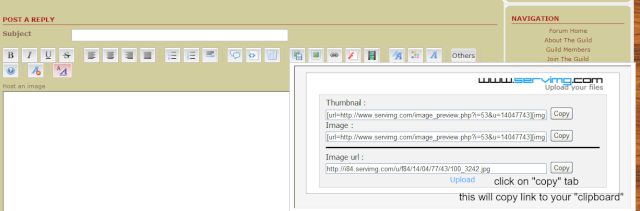
To do more image up loads you can select the " upload" at the bottom of the box above.
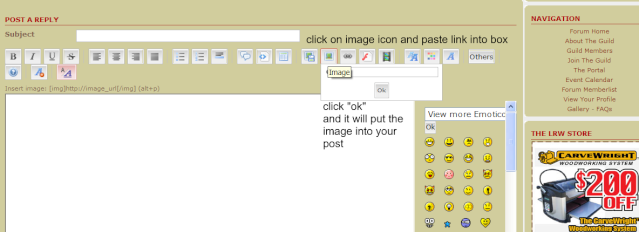
Last edited by Jason Allen on Fri Aug 07, 2009 12:00 am; edited 3 times in total (Reason for editing : had to resize pics)

 Latest images
Latest images



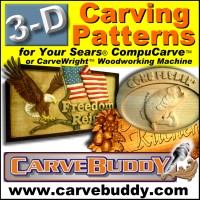
 Wed Feb 04, 2015 4:02 pm by Ken Schwendinger
Wed Feb 04, 2015 4:02 pm by Ken Schwendinger