Note this is a quickly put together instructions for posting images. More info will be added if needed for better clarification if needed. PM me to let me know...
Images can indeed be shown in your posts. However, there is no facility at present for uploading images directly to this board. Therefore you must link to an image stored on a publicly accessible web server, e.g. http://www.some-unknown-place.net/my-picture.gif. You cannot link to pictures stored on your own PC (unless it is a publicly accessible server) nor to images stored behind authentication mechanisms such as Hotmail or Yahoo mailboxes, password-protected sites, etc. To display the image use either the BBCode [img] tag or appropriate HTML (if allowed).
That being said there is a picture hosting service, free, with this forum. After you start your topic, there is a tab "Host an image" that allows you to upload your images to www.serving.com. Your login and password are the same as what you use for the forum.
After clicking on the tab you can either up load the image from your computer or another image hosting site to www.serving.com. Probably the easiest way is to click on the WWW.SERVING.COM in the upper right hand corner of the box and it will take you to the site where you can upload directly. Once the image is uploaded you will see a "link" tab under the image. This will open up the image and give you several choices with a "copy" tab for each link to you image. When you select the "copy" tab select "allow access".
Next step is to go back to you post and select the "image" tab. This will open up and input box for you to paste the link. Left click inside the box the right click and select paste.
Images can indeed be shown in your posts. However, there is no facility at present for uploading images directly to this board. Therefore you must link to an image stored on a publicly accessible web server, e.g. http://www.some-unknown-place.net/my-picture.gif. You cannot link to pictures stored on your own PC (unless it is a publicly accessible server) nor to images stored behind authentication mechanisms such as Hotmail or Yahoo mailboxes, password-protected sites, etc. To display the image use either the BBCode [img] tag or appropriate HTML (if allowed).
That being said there is a picture hosting service, free, with this forum. After you start your topic, there is a tab "Host an image" that allows you to upload your images to www.serving.com. Your login and password are the same as what you use for the forum.
After clicking on the tab you can either up load the image from your computer or another image hosting site to www.serving.com. Probably the easiest way is to click on the WWW.SERVING.COM in the upper right hand corner of the box and it will take you to the site where you can upload directly. Once the image is uploaded you will see a "link" tab under the image. This will open up the image and give you several choices with a "copy" tab for each link to you image. When you select the "copy" tab select "allow access".
Next step is to go back to you post and select the "image" tab. This will open up and input box for you to paste the link. Left click inside the box the right click and select paste.

 Latest images
Latest images


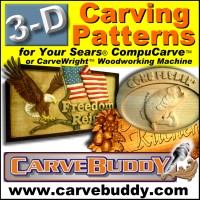
 Wed Feb 04, 2015 4:02 pm by Ken Schwendinger
Wed Feb 04, 2015 4:02 pm by Ken Schwendinger